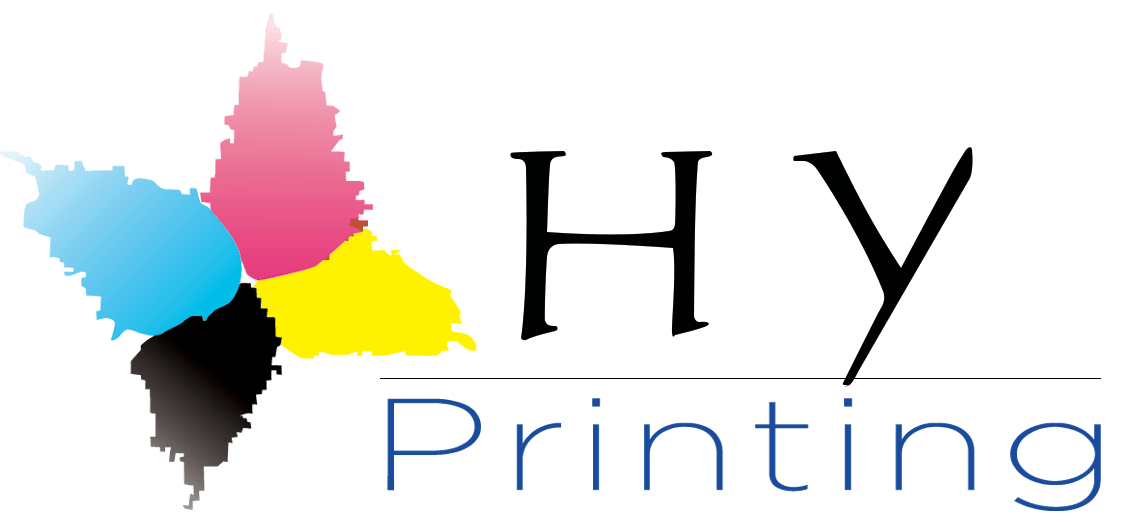What Resolution Should be Used for Printing?
Resolution is a frequently asked question. It is a word that is used constantly when speaking about digital artworks. Low resolution is a common issue, but is considered a “design error” that can delay an order.
What does 300 DPI mean?
300 DPI means “300 dots per inch”.
A resolution of 300 DPI gives you the maximum size that you can use for your photo or file for printing.
What does it mean for your artwork design? Well, for example you are designing a full size catalog which is 8.5” wide and 11” tall. Since every inch contains 300 pixels, that means your 8.5”x11” file should have:
- 3300 pixels tall (300 pixels/inch * 11 inches)
- 2550 pixels wide (300 pixels/inch * 8.5 inches)
We recommend that you set the resolution in your image editor to 300 DPI before starting to design your artworks. Increasing the resolution after you start will still result in blurriness/pixellation.
How can I find out the DPI value of an image?
On a Mac
Right-click (or control-click) on an image.
Select “Get Info.”
Under the “More info” tab, look for Dimensions.
You should see a number like “1920 x 1080” (some number x some number). These numbers show the number of pixels in the image (width x height)
On a PC
Right-click on image icon.
Select “Properties.”
Click the “Summary” tab in the properties window.
You’ll see values for the Width, Height, Horizontal Resolution and Vertical Resolution.
So, if you want to print an image that is 1920 × 1080 (listed as Width=1920px, Height=1080px on a PC), you need to divide each by 300 to see how many inches you can print at 300 dpi resolution.
1920 ÷ 300 = 6.4″ (width)
1080 ÷ 300 = 3.6″ (height)
So, you could print this 1920px ×1080px image at 300 DPI at a size of 6.4″ × 3.6″ -any bigger than this, you risk the image becoming pixellated.
What can I do against that of lower resolution than 300DPI?
Not a lot unfortunately… You can replace the bad quality photos with new ones or try to reduce their size on the page.